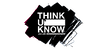Online Safety Guide for Parents
We take online safety very seriously at IVJS and would appreciate you taking the time to report any online safety issues.
We need your help to ensure all users of online resources provided by the school feel safe at all time
We need your help to ensure all users of online resources provided by the school feel safe at all time
|
CEOP
The CEOP (Child Exploitation and Online Protection Centre) logo pictured here is on a lot of social networking sites. It is the Advice, Help and Report button. Clicking on it will take you to their website, where you can easily follow links for help if you are a parent or child. It is excellent, so please try it now! |
|
Thinkuknow
Highly recommended is the Thinkuknow website. Click the image to go to the website and get the latest safety information. This is an education initiative by CEOP - the UKs national law enforcement agency that focusses on tackling sexual abuse of children. Below are some quick links for parents to some key questions and Top Tips in their 'Growing up online' section. |
|
Safer Internet Day
Safer Internet Day is a day that is very important to our school and pupils. Safer Internet Day is run by the INSAFE network and is celebrated every year across Europe, and in other countries worldwide. Click the buttons below to download the information available at this year's Safer Internet Day |
Online Safety Links - For Parents
Keep your child safe online
The Department for Education have updated their information for parents and carers to include a section on keeping children safe online, which we feel is important to share with you. It provides links to online resources that will help you to keep your children safe online.
What support will be available to parents to help them educate their children at home?
More information will follow about what DfE is doing to support parents. We are working with the BBC and others to provide resources for children to access while at home. For parents with children under 5 years old see hungrylittleminds.campaign.gov.uk.
There is too much pressure on broadband connections in my area - how can my child do online learning?
The government is having regular calls with the major fixed and mobile operators, and with Ofcom, to monitor the situation and ensure that any problems on the networks are rapidly addressed and rectified.
We fully understand the importance of having reliable internet connectivity at this time, so that people can work from home wherever possible and access critical public services online, including health information.
Where can I go to get support to help keep my child safe online?
There is a lot of support available to keep your child safe online. Below are some useful links to help parents and carers:
The Department for Education have updated their information for parents and carers to include a section on keeping children safe online, which we feel is important to share with you. It provides links to online resources that will help you to keep your children safe online.
What support will be available to parents to help them educate their children at home?
More information will follow about what DfE is doing to support parents. We are working with the BBC and others to provide resources for children to access while at home. For parents with children under 5 years old see hungrylittleminds.campaign.gov.uk.
There is too much pressure on broadband connections in my area - how can my child do online learning?
The government is having regular calls with the major fixed and mobile operators, and with Ofcom, to monitor the situation and ensure that any problems on the networks are rapidly addressed and rectified.
We fully understand the importance of having reliable internet connectivity at this time, so that people can work from home wherever possible and access critical public services online, including health information.
Where can I go to get support to help keep my child safe online?
There is a lot of support available to keep your child safe online. Below are some useful links to help parents and carers:
- Thinkyouknow (advice from the National Crime Agency to stay safe online)
- Internet matters (support for parents and carers to keep their children safe online)
- Parent info (support for parents and carers to keep their children safe online)
- LGfL (support for parents and carers to keep their children safe online)
- Net-aware (support for parents and careers from the NSPCC)
- UK Safer Internet Centre - What are the issues?
- Childnet International - Hot topics
- Childnet International - Parent factsheet
- Disrespect Nobody - Healthy relationships
Do you know what social media your child uses?
Instagram - Age-Appropriateness
Instagram is not for children under the age of 13. Instagram has strict Terms of Use and Community Guidelines that make their age requirement clear. Also, there’s an obvious connection between Instagram and other adult-intended social networks like Facebook and Twitter.
Facebook - http://www.bbc.co.uk/news/technology-13129150
Twitter - "Our Services are not directed to persons under 13. If you become aware that your child has provided us with personal information without your consent, please contact us at [email protected]. We do not knowingly collect personal information from children under 13. If we become aware that a child under 13 has provided us with personal information, we take steps to remove such information and terminate the child's account.
Instagram is not for children under the age of 13. Instagram has strict Terms of Use and Community Guidelines that make their age requirement clear. Also, there’s an obvious connection between Instagram and other adult-intended social networks like Facebook and Twitter.
Facebook - http://www.bbc.co.uk/news/technology-13129150
Twitter - "Our Services are not directed to persons under 13. If you become aware that your child has provided us with personal information without your consent, please contact us at [email protected]. We do not knowingly collect personal information from children under 13. If we become aware that a child under 13 has provided us with personal information, we take steps to remove such information and terminate the child's account.
Apps to help children stay safe online
The BBC has a website and app called Own It. The website helps children navigate their online lives, and the free smartphone app comes with a special keyboard which can intervene with help and support in the moments that children need it the most. It can be downloaded for free in the Google Play Store and Apple App Store.
SafeToNet is an app for parents to help them protect their children from online risks like cyberbullying and sexting, while respecting their child’s rights to privacy. The SafeToNet Foundation is providing UK families with free-for-life access to SafeToNet during the coronavirus (COVID-19) outbreak.
SafeToNet is an app for parents to help them protect their children from online risks like cyberbullying and sexting, while respecting their child’s rights to privacy. The SafeToNet Foundation is providing UK families with free-for-life access to SafeToNet during the coronavirus (COVID-19) outbreak.
Support for children
If your child is worried or needs support, they can get advice and support from Childline (0800 1111) or download the ‘For Me’ app.
If you need help to support your child’s mental wellbeing, this list of online education resources for home education includes mental wellbeing resources on how to support the wellbeing of children and young people.
If you need help to support your child’s mental wellbeing, this list of online education resources for home education includes mental wellbeing resources on how to support the wellbeing of children and young people.